Best Laptops
Best Laptop for Gaming
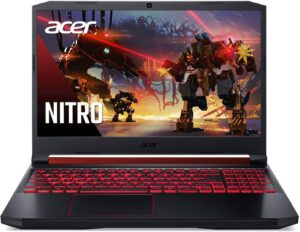
Best Laptop for School (College)

Best Laptop for Work

Best Laptop for Video Editing

Best Laptop for Music Recording

Best Budget Laptop (Under $500)
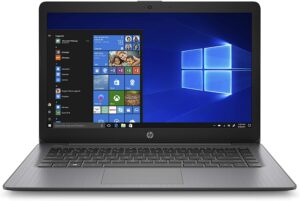
Why do I need a laptop?
Desktops are out and laptops are in. Laptops have lots of storage to run applications and are small enough to lug on your commute or in a bag. You can use your laptop at home or take it to the office or to lectures. Not all laptops are the same. You should make a decision about your next laptop purchase based on what your method of use is.
Laptop or Desktop?
This is worth addressing from the get-go. Some people have yet to make the transition between desktop and laptop computers. Some people use both. There are different pros to each that are worth considering when you make your pick.
Laptop pros
Portability is perhaps the biggest asset of a laptop over a desktop computer. Aesthetics are also something to consider when considering the advantages of a laptop. Instead of dominating the space in your home, laptops are easy to tuck away. While desktop computers used to be synonymous with faster speed over laptops, this disparity has changed in recent times.
Desktop pros
Desktop computers are typically a bit cheaper than laptop computers. This is because laptops have lots of features packed into a smaller space. This means you get faster speed for less money with desktop computers. Desktops also require less power to cool down. There are less major parts of a desktop, so they tend to break less.
What makes a great laptop
When we chose our best laptop selection we looked at the following defining characteristics:
Features
There are several features that you want your laptop to have. The first major feature to look for in your device is connectivity. This includes the options for connecting to the Internet as connecting to AUX cords, chargers, and other devices. Other features include backlit keyboards and user-friendly keystrokes.
Battery life
The best laptops last for many consecutive hours. Your laptop’s processor partially determines its battery life. If you’ve ever wondered why some laptops display LED backlighting, it’s because the lighting better conserves battery.
Durability
You want to get good use out of your laptop for the long-haul. You also want your laptop to be able to withstand travel. The most durable laptops can handle things like environmental changes and even a bit of accidental wear-and-tear. The chassis of durable laptops is typically made of materials like plastic, aluminum, magnesium or carbon fiber. Each can be durable and each has a different aesthetic appeal.
Size for use
If you’re buying a laptop for a child, a smaller laptop screen is suitable. If you’re someone doing work that requires multiple browsers open at once, a larger screen and device is ideal.
Processors
Think of your laptop’s processor like its central organ. It is very important to choose a laptop that has a great processor. The metric that determines how fast a processor runs is its clock speed. The more cores a processor has, the faster it runs.
Operating system (OS)
An operating system is the software that allows a user to run applications on their computers. Traditional Windows and MAC OS do the trick for your normal everyday tasks. There are other less costly operating systems such as Linux and Chrome OS.
Screen quality
Screens come in different resolutions that determine their quality. Resolution may not matter much to some laptop users, but it may matter for gamers or video and photo editors. Then there is the touchscreen feature that laptops have. For example, Mac laptops do not have touchscreen functionality while some Windows do.
Best Laptop for Gaming
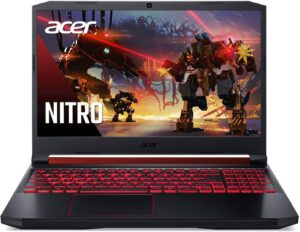
This is the pro choice for gaming and it looks great too. The full 15” Widescreen is HD and the speakers deliver an impressive bass with rich volume enhancement. The 9th Gen Intel Core processor is noticeably powerful.
Features galore
This laptop has a range of gaming specific features. The NitroSense Key, the WASD, and arrow keys are all intended for easy use and a sleek feel. Switch on the red backlit keyboard to add to your gaming atmosphere. Alexa is also built into the device, so if you’re wondering whether or not you should stop gaming and head outside, you know who to ask.
Best Laptop for School (College)

This is the laptop that’s great for throwing in your bag to bring on a commute into the office. It has a thin, light design with an aluminum top cover. The 15.6” Full HD display screen uses Acer BlueLightShield to keep your eyes from strain over long hours.
Portable and powerful
The laptop’s power is surprising given its extremely portable build. Microsoft Edge has security features built-in.
Best Laptop for Work

This will be your new working companion. It has everything from an SD card reader to a webcam and pretty much anything else you can think of that you need for a smooth online workday. As far as laptops go, it’s extremely affordable.
Compatibility
The Bluetooth capabilities of this laptop sync with most all compatible wireless devices. This makes multitasking while working easy.
Best Laptop for Video Editing

Of course we would be remiss not to include the Apple MacBook Pro on our favorite laptop list. It’s considered the “portable powerhouse” with 4-core processors and up to 32 GB of memory. With four ports, you can charge, transfer data, or output video from either side of the laptop.
The Apple experience
This laptop has several defining qualities. Firstly, the Brilliant Retina display is soft on the eyes. The touchpad on the top of the keyboard is user-friendly and responsive. The keyboard itself allows you to navigate through the laptop’s capabilities with ease. The icing on the cake is the sleek look of the device.
Best Laptop for Music Recording

This is the laptop for the music creators and enthusiasts. Not only is the Lenovo Chromebook sleek, but it is less than one inch and 3.3 pounds light. It has all the memory for multitasking, fast software loading, and an additional 100 GB of cloud storage via Google Drive. In fact, all you need to set up your device and get to work is a Google account.
Groovin’ to the beat
The functions of this laptop make it suitable for music production. You can fold the screen down via its hunge to make it suitable for easy-viewing when collaborating. Its screen lighting makes it easy to use in extremely bright or lit settings. Your Chromebook can run Android apps which means you can work on your tracks while offline.
Best Budget Laptop (Under $500)
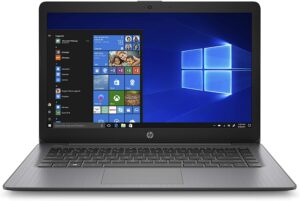
This is a great laptop for those on a budget. It combines functionality with value. The rich HD display is great for streaming or watching Netflix. The battery life lasts up to 14 hours and 15 minutes. The laptop’s portable design makes it easy to throw in your backpack.
Office 365
Along with this laptop you get full access to Microsoft Excel, Word, Powerpoint, OneNote, Access, and 1 TB of OneDrive Storage for one year. This means all you have to do is set up your laptop and you’re ready for school or work.
FAQs about Laptops
How often do I need a new laptop?
Your laptop should last for a while. It’s typical to purchase a laptop every five years. Most of the time, laptops will last long outside of this window. However, many people want to keep their laptop up to date with the latest technology.
Are expensive laptops worth it?
Most people use their laptops everyday. For that reason, it might be worth the investment. Expensive laptops are worth it if you use your laptop for advanced work. For students, a cheaper laptop does the trick.
Mac, Windows, or Chrome?
This is the age-old question that truly does come down to personal preference. There are devout laptop users of each make. Mac may be the preference for people who already use iPhones due to their compatibility with the laptops. It’s also great for professionals working on multimedia projects.
Many Windows devices have touch screens and styluses, so they’re great for students. Applications like Word, Excel and PowerPoint are usually included or can be bought as extras with the device.
Chromebooks are for those who spend most of their time online. You can work collaboratively with people via Google Docs.

